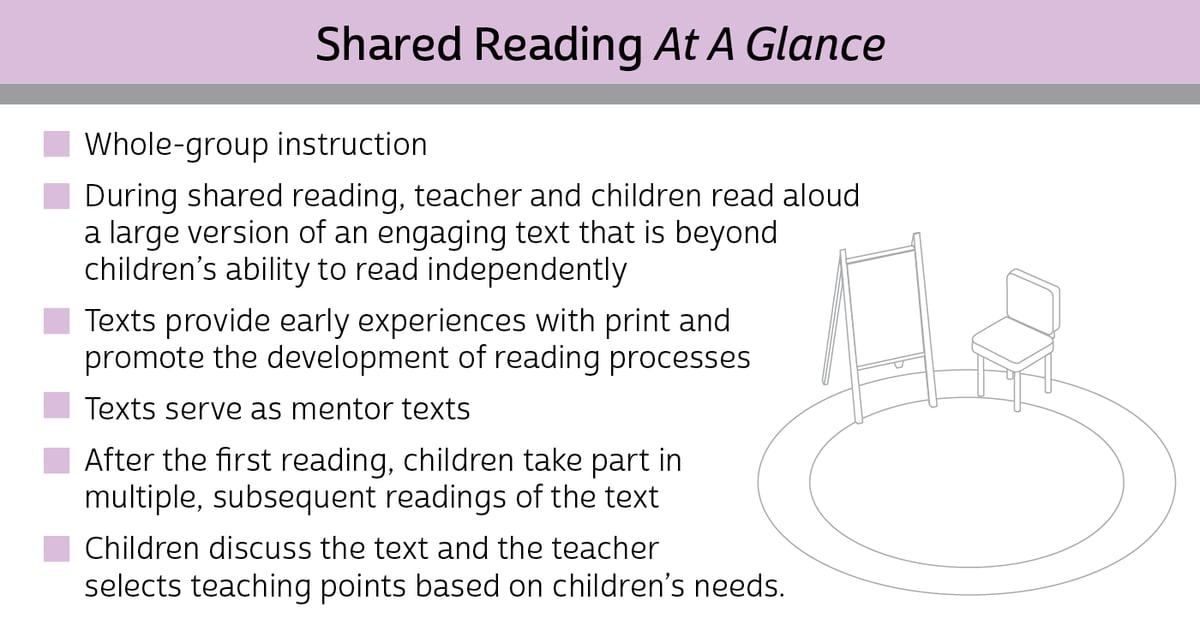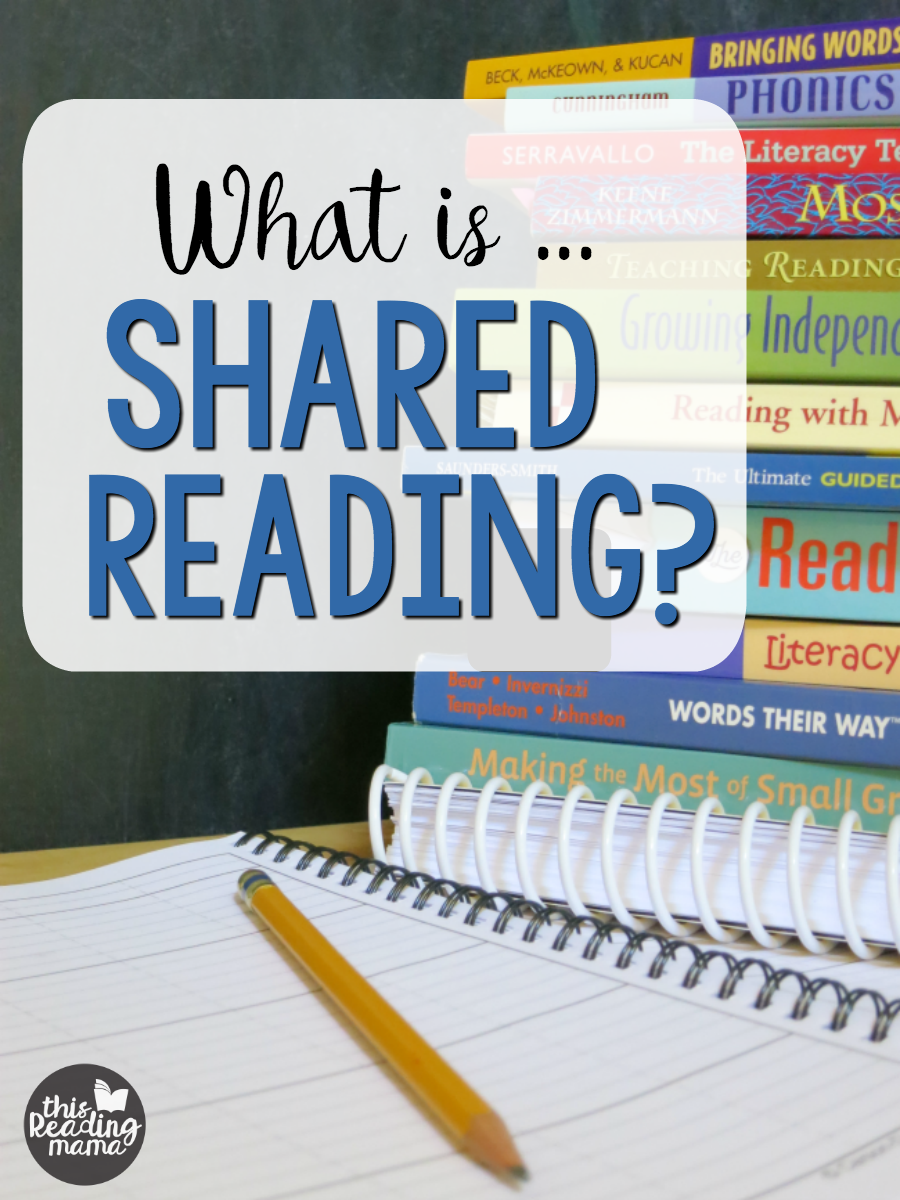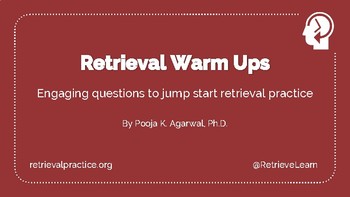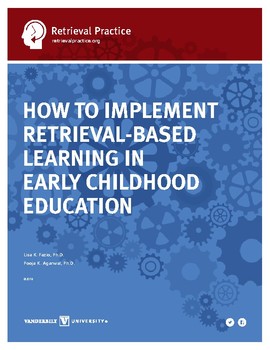Hi All! Today I wanted to spend some time talking about one of my favorite things! How our brains learn! I am totally not an expert but the idea of how learning takes place is so interesting.
I know we are all stressing a bit about getting all the curriculum in when we get back to school and teaching them HOW to be at school! Let's work SMARTER! Let's get the most bang for our buck when we are presenting information!
Have you ever asked your students to keep their eyes up front?
Have you ever explicitly taught them why you want them to do this?
It is a total game changer! Teach your students that when you are presenting a lesson you are attempting to place new learning in their brains through their eyes and other senses! Seriously-You will have their attention!
Check out this video & share it with your class! It tells all about the brain and how it works. I found that when students understand how learning takes place they are more focused on how they learn best. Which is so empowering!
I always asked my class this question:
How do you get information into your brain? The answers are always comical! I explained it to them in a very simple way:
Have you ever explicitly taught them why you want them to do this?
It is a total game changer! Teach your students that when you are presenting a lesson you are attempting to place new learning in their brains through their eyes and other senses! Seriously-You will have their attention!
Check out this video & share it with your class! It tells all about the brain and how it works. I found that when students understand how learning takes place they are more focused on how they learn best. Which is so empowering!
I always asked my class this question:
How do you get information into your brain? The answers are always comical! I explained it to them in a very simple way:
Such as...
Eyes: video, anchor charts, illustrations & presentations
Ears: music, chants & call and response
Nose: smells & meditation
Mouth: call and response, turn and talk, teaching with food!
Skin: hands-on lessons like playdough, shaving cream, & STEM
These are just some examples of ways we can teach to the senses & the brain!
I also made sure to share that when you first learn something it is placed in your prefrontal cortex. Then the work begins! In order to get new learning to your Hippocampus (Your Brain's Filing Cabinet), you must PRACTICE it! When we practice we create connections within our brain. Each time we practice the connection becomes stronger. Practicing new learning in a variety of ways can help make that connection even stronger!
This "practice" is why spiraling within our lessons is so important. Each week we have a focus skill/standard. This skill/standard is what we build our lesson around and what we use to choose text or activities to support the lesson.
Don't forget about this book on Epic! It is a great book to share with students about how your brain works and learns.
In order to support those neurological connections made in previous lessons, we must spiral old learning in too! Helping students make connections to past learning and our focus standard is essential!