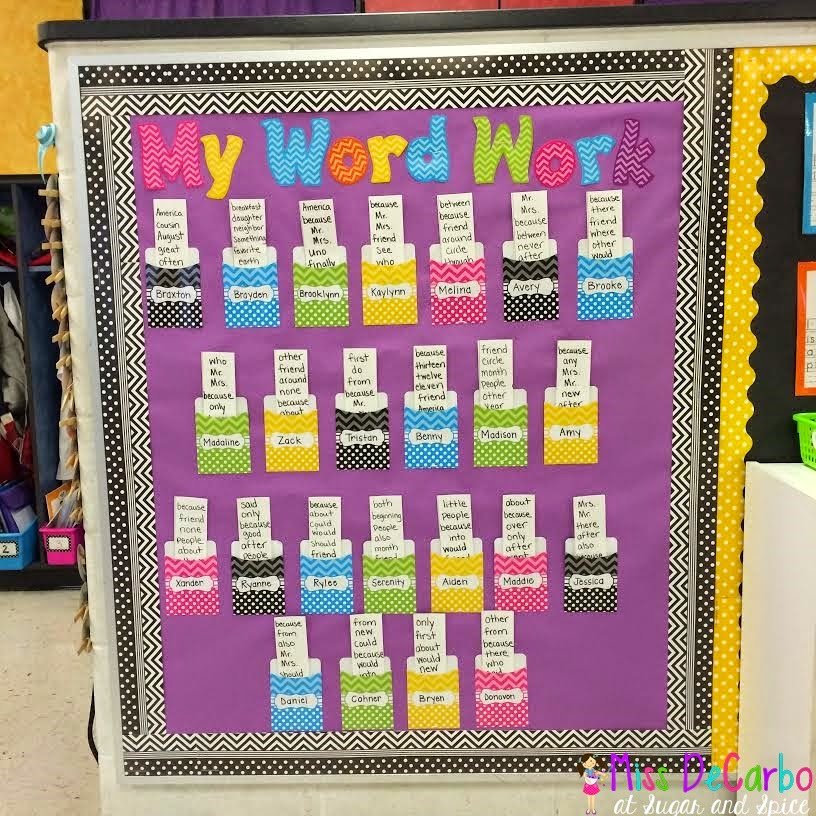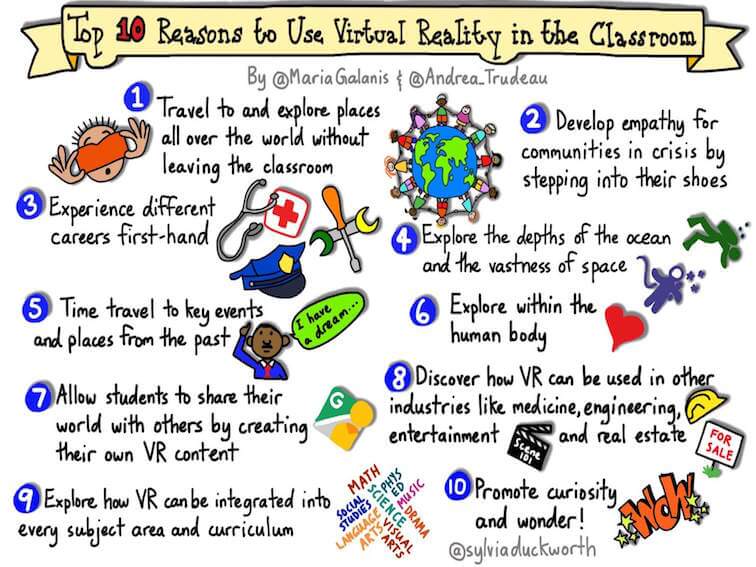This week on the blog: Discover Words (Word Work) differentiation!
As we dive into our Letterland units this month, I challenge you to take a close look at your Discover Words/Word Work centers in your workshop rotations. Students need to be working on words that are at their level and words that challenge them.
Your large group Letterland mini-lesson should cover grade-level material for ALL students. When they head into centers, students need to be working on more focused skills and phonetic patterns.
How do we do this? A quick phonics assessment that's how! This assessment and MANY other resources can be found on our district site!
Click your grade level and then click Phonics Assessment to download a copy.
The assessment is simple to give! Open ESGI (K-1) and click the phonics tab or click through to the provided slide shows.
Below are the directions to administer the assessment.
- Start with Section 1: Onset and Rime and have students read the words. If students read the section at 80% accuracy (20+ words read correctly), then move to the spelling task of the section. Call out the words from the section and have the students write them. If at 60% or higher (15+ words spelled correctly), continue, to the next section. If not at 60%, stop the assessment and that is where students need to have practice/instruction.
- For Section 2: Blends, administer the assessment as you did in Section 1. If students read the section at 80% accuracy (4+ words read correctly), then move to the spelling task of the section. Call out the words from the section and have the students write them. If at 60% or higher (3+ words spelled correctly), continue, to the next section.
- Continue with the assessment as in Steps 2 & 3.
*Once you have determined their phonetic levels, head into your Letterland resources and choose word lists that follow the phonics level for your students.
Check out the site below from our PreK-6 site! It is filled with differentiation ideas and links to support you as you plan your centers. Just click the image below!
I love this idea from Mrs. Decarpo about allowing students to choose some of their words to work on. Students create their weekly lists to take into Discover Words. Hands-on activities are provided within the word study/discover words center for the students to choose from.